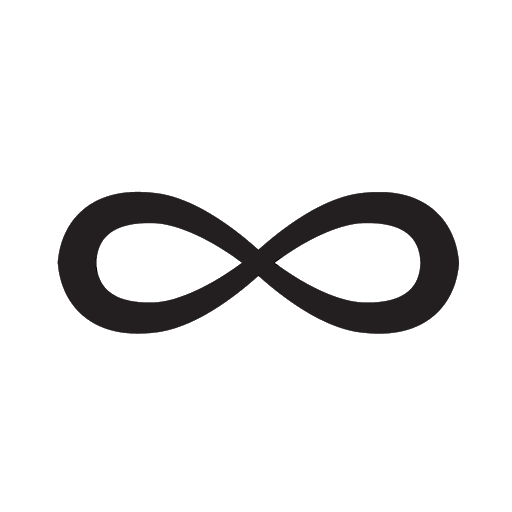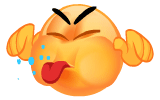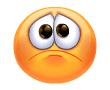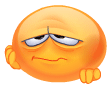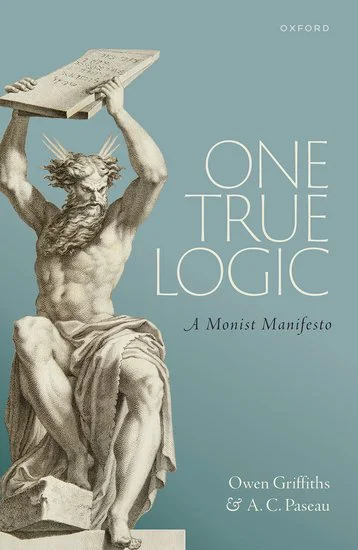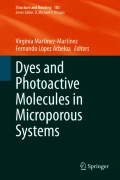how to see hidden files in MacOs
To show hidden files in macOS
To show hidden files in macOS, you can use one of the following method:
-
- Open a new Finder window.
- Press the following key combination: Shift + Command + Period (⇧ + ⌘ + .).
- This keyboard shortcut will toggle the visibility of hidden files in the Finder window. Hidden files, including files starting with a dot (.), will now be visible. Repeat the keyboard shortcut to hide them again.