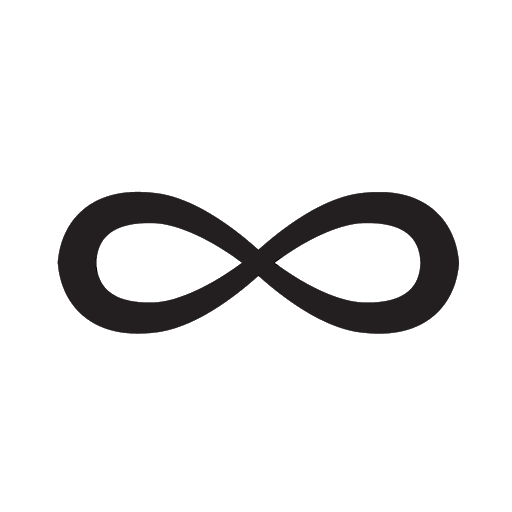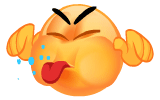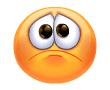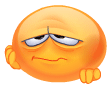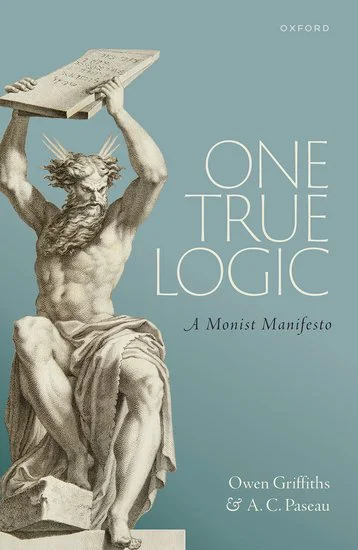the `.env` file In a Laravel project
the `.env` file In a Laravel project

In a Laravel project, the `.env` file is typically located in the root directory of the project. It is a configuration file that stores environment-specific settings for your Laravel application.
By default, the `.env` file is hidden from view in most file explorers, as files starting with a dot (.) are often considered hidden files. If you are using a graphical user interface file explorer, make sure to enable the option to show hidden files.
Alternatively, you can use the command line to navigate to your Laravel project's root directory and list all files, including hidden ones. On Linux or macOS, you can use the `ls -a` command, and on Windows, you can use the `dir /a` command to see the `.env` file listed.
Keep in mind that the `.env` file is typically included in the `.gitignore` file, so it may not be present in the project repository if you are working with a cloned or downloaded project. In such cases, you can create a copy of the `.env.example` file, rename it to `.env`, and modify the necessary configuration values according to your environment.
continue reading to learn how to make hiddn files visible in macOS